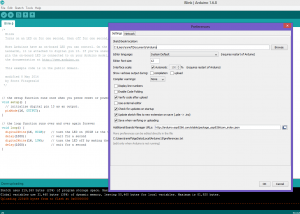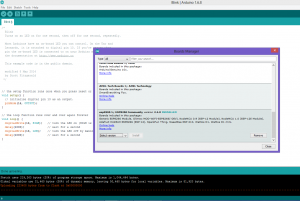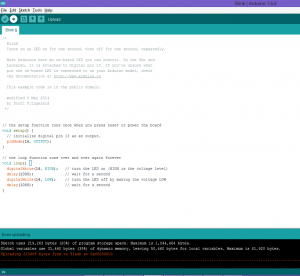Linux Stress Testing and Benchmarking
Live CD
Phoronix Test Suite Live – a stripped down linux environment designed around the Phoronix Test Suite
stresslinux – stresslinux is a minimal linux distribution running from a bootable cdrom, usb drive, or via PXE
Monitoring
lm sensors – monitor fans, voltages, and temps
hddtemp – monitor hdd temps
smartmontools – monitor hdd’s using the SMART system built into the hard drive
Benchmark Suites
Phoronix Test Suite – comprehensive testing and benchmarking suite
freebench – free memory, integer, and floating point benchmark
lmbench – portable benchmark suite
ltp – the Linux Test Project benchmark suite
nbench – BYTE Magazine’s BYTEmark tests memory, integer, and floating point performance
xfbsuite – benchmark suite for X
CPU tests
Code:
when it is done, it will display the overall time it took to complete, which you can then throw in to a text document or spreadsheet to graph, if you’d like.
CPUBurn – stress the cpu
gamut – loopable benchmark app (formerly Sstress)
Mersenne Prime (GIMPS) – Includes a stress test which is identical to it’s Windows counterpart
super pi – calculates pi, same as it’s windows counterpart
stress – places a configurable load on different parts of the system: CPU, memory, I/O, and disk stress
System Stability Tester – gui pi calculating program
Memory Tests
Memtest86+ – can be added to your LILO or GRUB boot menu, so you do not need to have a floppy disk
Graphics Tests
SPECviewperf 9 (32bit and 64bit)
Unreal Tournament 2003/2004 – You can use fly-by’s and botmatches to benchmark
Doom3 – you can use timedemo’s to benchmark
Filesystem I/O
Bonnie – Performance test of filesystem I/O using standard C library calls.
Bonnie++ – Filesystem I/O tester
dbench – filesystem benchmark
iozone – filesystem benchmark
piozone – filesystem benchmark
tiozone – fully threaded filesystem benchmark
Network Tests
netio – network benchmark
nepim – network test
netperf – network test
iperf – network test
Program Benchmarks
bootchart – benchmark your boot process
contest – benchmark different kernels to see which performs best on your system
httperf – HP tool to test webserver performance
jmeter – benchmark the performance of http/ftp services and databases
MySQL Super-Smack – MySQL benchmark
pipebench – measures stdin/stdout communication
siege – http performance test
volanomark – java server benchmark
Articles and HOWTO’s
Linux Overclocking Software (Phoronix)